











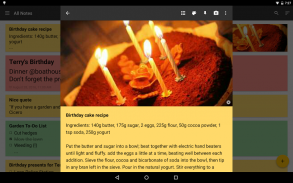



Descripción de Memorix Notes + Checklists
Let Memorix take care of all your notes and checklists.
The clean design and superior usability make it real fun to jot down everything you don't want to forget.
Notes & Checklists
Jot down everything you don't want to forget, easily and comfortably. Add photos and images to your notes. To stay organized, use differently colored categories and order your notes alphabetically, by date of creation, last edit or reminder, or use drag & drop to arrange them to your personal liking.
Tasks, shopping lists or your fitness program - everything is organized perfectly with checklists.
Items can be rearranged via drag & drop at any time, checked items can be moved to the bottom of the list or be deleted all at once. For reoccuring tasks, you can also uncheck all items at once.
Reminders
Set reminders (also repeatable) to never forget important dates or shopping or pin notes to the status bar to have an eye on them all the time.
Categories
Order your notes into various categories which you can create, edit and delete at will.
Vault
Protect access to your most secret notes and pictures with a password.
Backup & Restore
You can create a backup of your notes and settings anytime or activate the daily automatic backup. The backups are stored on your device.
Widgets
Use the Memorix widgets to place notes directly on your homescreen and e.g. tick off items on your shopping list directly on the homescreen without starting Memorix.
Note: Android does not support widgets of apps moved to SD-card. Please see the FAQs on our website for details.
Search and filters
Fulltext search allows you to find specific notes instantly. Or only view the notes of a specific category, or only those having a reminder, ...
Safety net
Unintentional deletions can be undone. Deleted notes can also be restored from the trash (except notes from the vault which are - for safety reasons - deleted completely). And if everything fails, then there's still the backups.
Help & Feedback
Should you ever be stuck, check out our answers to frequently asked questions, or send us an email with your questions or suggestions.
Deje que Memorix se ocupe de todas sus notas y listas de verificación.
El diseño limpio y la facilidad de uso superior hacen que sea realmente divertido anotar todo lo que no quiere olvidar.
Notas y listas de verificación
Anote todo lo que no quiere olvidar, fácil y cómodamente. Añade fotos e imágenes a tus notas. Para mantenerse organizado, use categorías de diferentes colores y ordene sus notas alfabéticamente, por fecha de creación, última edición o recordatorio, o arrastre y suelte para organizarlas a su gusto personal.
Tareas, listas de compras o su programa de ejercicios: todo está perfectamente organizado con listas de verificación.
Los elementos se pueden reorganizar mediante arrastrar y soltar en cualquier momento, los elementos marcados se pueden mover al final de la lista o se pueden eliminar de una vez. Para las tareas recurrentes, también puede desmarcar todos los elementos a la vez.
Recordatorios
Establezca recordatorios (también repetibles) para que nunca olvide las fechas importantes, compre o pegue notas en la barra de estado para vigilarlas todo el tiempo.
Categorías
Ordene sus notas en varias categorías que puede crear, editar y eliminar a voluntad.
Bóveda
Protege el acceso a tus notas e imágenes más secretas con una contraseña.
Copia de seguridad y restauración
Puede crear una copia de seguridad de sus notas y configuraciones en cualquier momento o activar la copia de seguridad automática diaria. Las copias de seguridad se almacenan en su dispositivo.
Widgets
Use los widgets de Memorix para colocar notas directamente en su pantalla de inicio y, por ejemplo, marque los elementos en su lista de compras directamente en la pantalla de inicio sin iniciar Memorix.
Nota: Android no admite widgets de aplicaciones movidas a la tarjeta SD. Por favor, consulte las preguntas frecuentes en nuestro sitio web para más detalles.
Búsqueda y filtros
La búsqueda de texto completo le permite encontrar notas específicas al instante. O solo ver las notas de una categoría específica, o solo las que tienen un recordatorio, ...
Red de seguridad
Las eliminaciones involuntarias se pueden deshacer. Las notas eliminadas también se pueden restaurar desde la papelera (excepto las notas de la bóveda que, por razones de seguridad, se eliminan por completo). Y si todo falla, todavía quedan las copias de seguridad.
Ayuda y comentarios
Si alguna vez se queda atascado, consulte nuestras respuestas a las preguntas más frecuentes o envíenos un correo electrónico con sus preguntas o sugerencias.







